Understanding Facebook Advertising Basics
Running Facebook ads effectively begins with understanding how the platform works. Facebook Ads Manager is the central hub for creating and managing your campaigns. Whether you’re a beginner or a seasoned marketer, it’s essential to grasp:
- What is Facebook Ads?
Facebook Ads are paid messages from businesses that reach targeted audiences across Facebook and its partner apps like Instagram and Messenger.
- Ad Manager Overview:
The Ads Manager allows you to create, edit, and analyze ad performance. It’s where campaigns, ad sets, and ads are organized.
- Importance of Objectives:
Before launching a campaign, you’ll select an objective like brand awareness, lead generation, or conversions. This shapes the entire strategy.

Setting Clear Advertising Goals
To achieve great results, your goals must be specific and measurable.
- Awareness vs. Conversion:
Awareness goals increase visibility, while conversion goals drive actions like purchases or form submissions.
- KPIs and Metrics to Watch:
Focus on metrics like Click-Through Rate (CTR), Cost Per Click (CPC), Return on Ad Spend (ROAS), and conversion rate.

Defining Your Target Audience
Your ad’s success depends on showing it to the right people.
- Core Audiences:
Based on demographics, interests, and behaviors.
- Custom Audiences:
Built from website visitors, customer lists, or app users.
- Lookalike Audiences:
Expand your reach by targeting people similar to your best customers.

Structuring Your Campaign for Success
A well-organized campaign makes optimization easier.
- Campaigns: Define your main objective.
- Ad Sets: Set targeting, budget, and schedule.
- Ads: The creative elements like image, video, and copy.
Use a funnel strategy: Awareness ➝ Consideration ➝ Conversion.
Creating Compelling Ad Copy
Your message must be clear, engaging, and relevant.
- Crafting Headlines:
Use urgency, value, or curiosity. Example: “Only 24 Hours Left – 50% Off!”
- Description Tips:
Highlight benefits, use bullet points, and keep it concise.
- Call-to-Actions (CTAs):
“Shop Now,” “Learn More,” or “Sign Up” prompt users to act.
Designing Eye-Catching Ad Creatives
Visuals are crucial for grabbing attention in a busy feed.
- Image Guidelines:
Use high-resolution, brand-consistent images with minimal text.
- Video Best Practices:
Hook viewers in the first 3 seconds, use captions, and keep it under 15–30 seconds.
- Carousel Ads:
Showcase multiple products or tell a story through swipeable images.
Choosing the Right Ad Format
Match your message to the format that best delivers it.
| Format | Best For |
| Image Ads | Simple promotions or announcements |
| Video Ads | Demos, testimonials, or storytelling |
| Story Ads | Time-sensitive, immersive experiences |
| Collection Ads | Ecommerce product displays |
| Reels Ads | Short, vertical videos with broad reach |
Budgeting and Bidding Strategies
Spending your budget wisely is key to long-term success.
- Daily vs. Lifetime Budgets:
Daily is ideal for ongoing tests; lifetime works best for time-limited campaigns.
- Manual vs. Automatic Bidding:
Beginners can start with automatic bidding, while experienced marketers can tweak manual bids for better results.
Scheduling Your Ads for Maximum Reach
Timing impacts your results more than you might think.
- Best Times to Post:
Test and analyze, but generally mornings and evenings see higher engagement.
- Ad Frequency Management:
Avoid ad fatigue by rotating creatives and limiting how often your ad appears to the same user.

Utilizing A/B Testing for Optimization
Test everything to improve performance.
- Split Testing Elements:
Try different headlines, images, CTAs, and target audiences.
- Interpreting Results:
Focus on metrics like conversion rate and ROAS to decide winners.
Monitoring and Analyzing Ad Performance
Don’t just set and forget—analyze often
- Reports to Monitor:
Facebook provides detailed breakdowns of reach, engagement, cost, and more.
- Key Metrics:
Impressions, CTR, Cost per Result, and ROAS are vital to track.
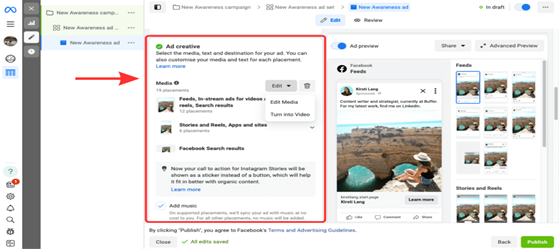
Retargeting for Better ROI
Most users don’t convert on their first visit.
- Install the Facebook Pixel:
This tracks user activity and enables retargeting.
- Retargeting Techniques:
Show specific ads to people who added items to their cart but didn’t purchase.
Leveraging Facebook Pixel for Tracking
The Pixel is your tracking foundation.
- Installation:
Add it to your website header via code or Google Tag Manager.
- Event Tracking:
Track actions like purchases, leads, and page views.
- Audience Building:
Use Pixel data to create custom and lookalike audiences.
Integrating Ads with Instagram
Expand reach by linking your Instagram account.
- Cross-Promotion Strategies:
Create placements for both platforms in one ad set.
- Instagram-Specific Creative:
Use vertical videos and Stories optimized for mobile screens.
Avoiding Common Facebook Ads Mistakes
Avoiding errors can save your budget and improve performance.
- Ad Fatigue: Rotate creatives regularly.
- Broad Targeting: Narrow your audience for relevance.
- Misleading Content: Violates Facebook’s policies and harms trust.
Staying Updated with Facebook Policies
Facebook enforces strict ad policies.
- Community Guidelines:
Avoid offensive content, exaggerated claims, and banned topics.
- Ad Rejections:
Follow Facebook’s review process and appeal if needed.
Scaling Up Winning Campaigns
Once you find a winner, scale it smartly.
- When to Scale:
After consistent performance for at least 3 days.
- Horizontal Scaling:
Duplicate winning ad sets with different audiences.
- Vertical Scaling:
Increase budget gradually to avoid disruption.

Frequently Asked Questions (FAQs)
1. What is the minimum budget for Facebook ads?
You can start with as little as $1 per day, but $5–$10/day is recommended for better results.
2. How long should I run my Facebook ads?
Run ads for at least 3–5 days to gather meaningful data before making changes.
3. Can I run Facebook ads without a website?
Yes, you can promote your Facebook page, Messenger, or lead forms without a website.
4. How do I know if my ad is working?
Check metrics like CTR, conversions, and ROAS in Ads Manager.
5. Why was my Facebook ad rejected?
Reasons include violating ad policies, misleading content, or low-quality images.
6. Should I boost posts or use Ads Manager?
Ads Manager offers more control, targeting, and flexibility than boosting posts.

Conclusion
Running Facebook ads effectively is about strategy, testing, and constant optimization. From setting clear goals to analyzing performance and scaling smartly, each step plays a crucial role in achieving success. By mastering these techniques, you’ll maximize ROI, reach your ideal audience, and grow your business sustainably.

